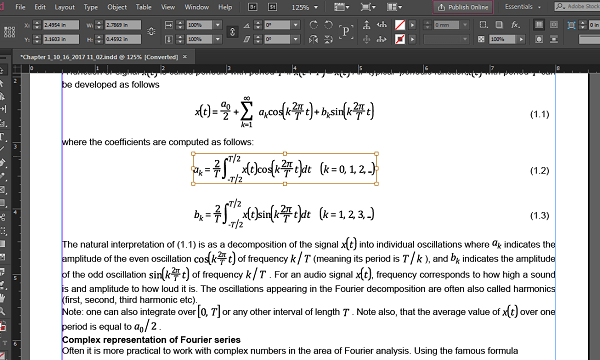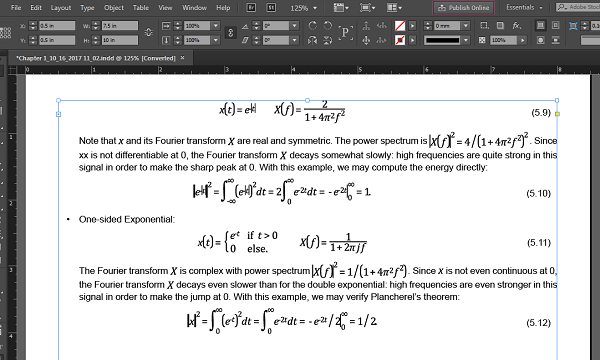MathML-Kit für Adobe CS
Native MathML formulas support tool for InDesign documents
Beschreibung
Dies ist eine einfache Unterstützung für mathematische Gleichungen für Adobe InDesign Server, Adobe InDesign und Adobe InCopy im MathML-Format. MathML Kit ermöglicht die native Platzierung von MathML-Dateien ohne zusätzliche Konvertierungen. Aus Sicht von Adobe InDesign ist eine MathML-Datei eine Vektorform und wird als Vektor im EPS-, PDF- oder anderen Format platziert.
HerausforderungHauptfunktionen und Kompatibilität
Wir unterstützen die folgenden Adobe-Produkte:
- Adobe InDesign-Unterstützung, CS6 – CC2019.
- Unterstützung für Adobe InDesign Server, CS6 – CC2019.
- Adobe InCopy-Unterstützung, CS5.5 – CC2019.
- Erweiterte Unterstützung für die MathML 2.0-Präsentation.
- Grundlegende Unterstützung für MathML 2.0-Inhalte.
- Grundlegende Unterstützung für MathML 3.0.
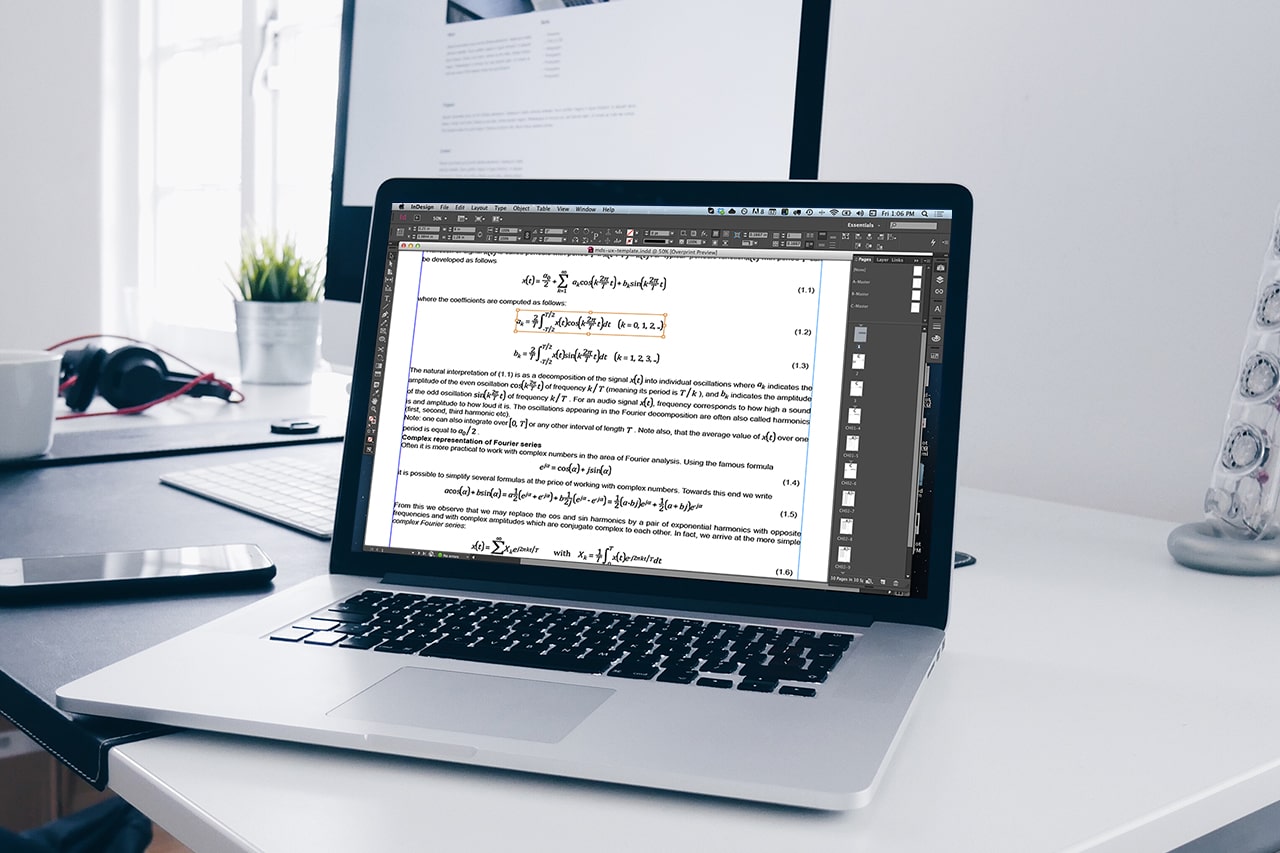
Warum MathML Kit für Adobe CS
Das MathML Kit wurde hauptsächlich für eine Funktion entwickelt: den hochwertigen Ausdruck der mathematischen Formeln auf Papier. Die wichtigsten Browser unterstützen das MathML-Format und insgesamt ist dieses Format sehr beliebt. Zum Drucken sollte es jedoch in die Vektorformate (EPS oder PDF) oder Rasterformate konvertiert werden. Dadurch sind die konvertierten Bilder nicht mehr wartbar und weisen in vielen Fällen eine schlechte Qualität auf.

Wir haben unsere eigene Implementierung der SVG-Formatunterstützung namens SVG Kit für die Adobe Creative Suite erstellt und, derzeit, wir führen zusätzlich zu SVG die MathML-Grundformatunterstützung ein.
Unsere Lösung gewährleistet keine MathML-Bearbeitungsfunktionen; Es bietet Ihnen lediglich die Möglichkeit, MathML-Formeln manuell oder automatisiert in die InDesign-Dokumente einzufügen.
Screenshots
Gehen Sie nach der Installation von MathML Kit zum Menü „Datei->Platzieren“. Dort sehen Sie in der Liste der bekannten Dateiformate ein neues Dateiformat (MathML). MathML Kit verfügt über keinen internen visuellen Editor für Formeln, Sie können jedoch wie gewohnt Ihren Favoriten aus dem Bedienfeld „Links“ verwenden.
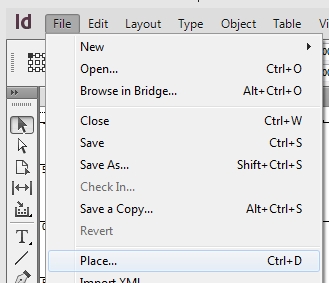
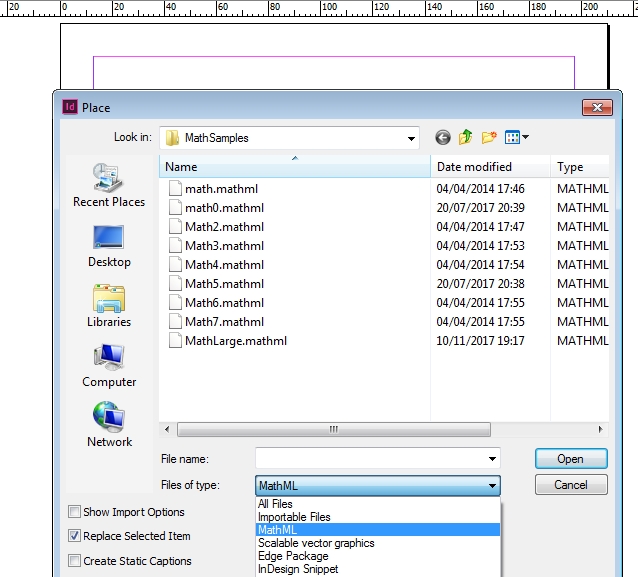
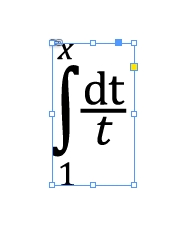
Fehlerbehebung
Falls im Dialogfenster kein MathML-Dateiformat angezeigt wird, stellen Sie bitte sicher, dass die Installation fehlerfrei abgeschlossen wurde.
Wir verfügen über eine integrierte Protokollierungsfunktion im MathML Kit. Sie finden es im TMP-Ordner im Stammverzeichnis Ihrer Festplatte mit den Dateien jlong.log und SVGKitJava.log (die Protokollierungsfunktion wird von SVG Kit und MathML Kit gemeinsam genutzt, stellen Sie also sicher, dass Sie über die richtigen Dateien verfügen). Wenn Ihr Problem dadurch nicht gelöst wurde, senden Sie uns diese Dateien bitte an svg@scand.com und wir können Ihnen helfen.